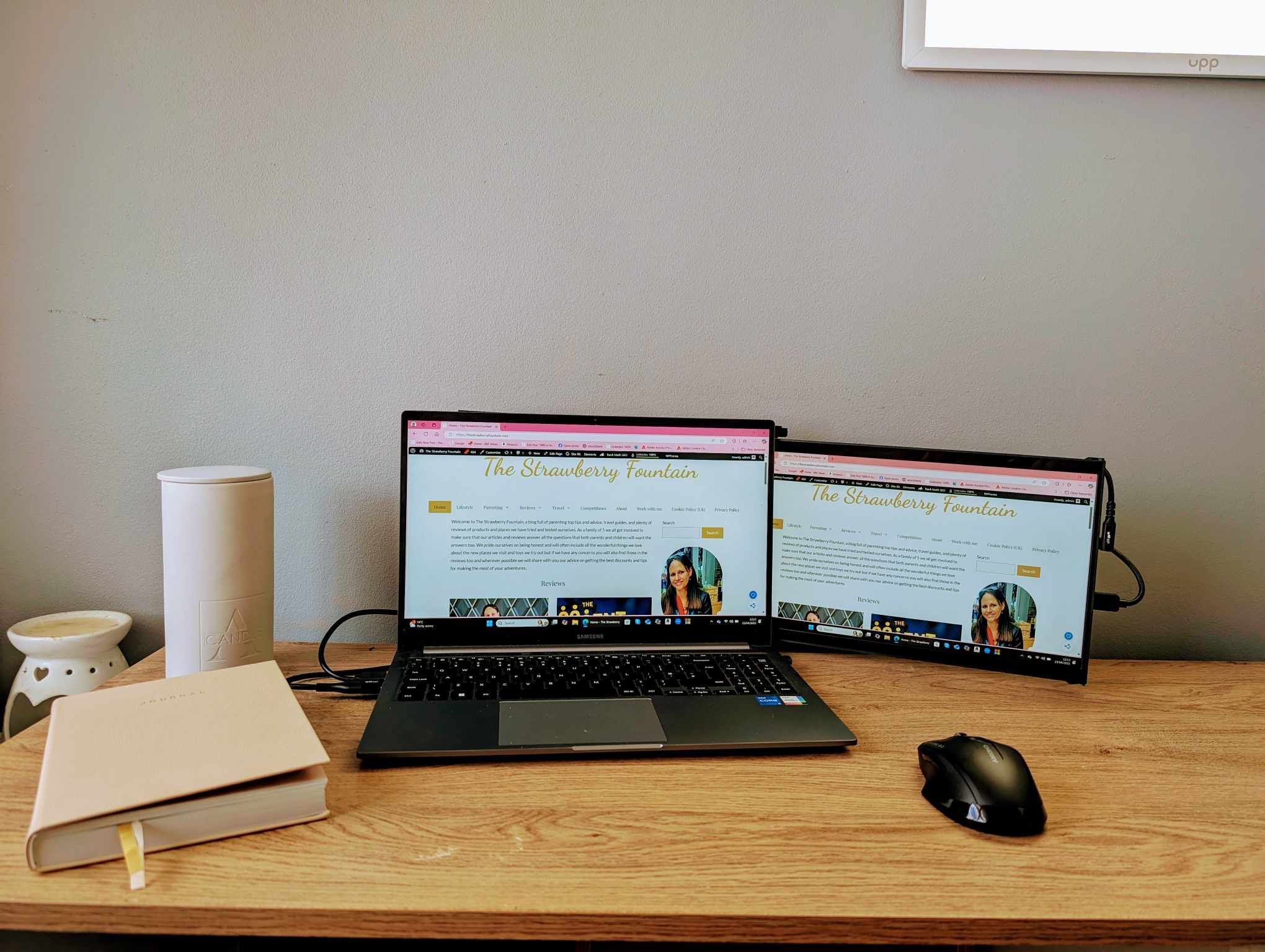The Mobile Pixels Duex Max DS is a 14.1-inch portable laptop monitor designed to enhance productivity by providing additional screen space. Its innovative design allows it to magnetically attach to the back of a laptop and slide out when needed, offering a seamless dual-screen experience that can be used on the go or as and when required. I was very kindly sent one to review and below you can find out what I thought of the Duex Max DS in terms of usability and value for money.
First impressions
From providing my delivery details to arrival was only a matter of days so shipping was nice and quick. I also found that the Duex Max DS was also well packaged so there was no worry of it being damaged in transit.
Compatibility and Setup
The Duex Max DS is compatible with most laptops set up couldn’t be any more straightforward, you simply attach the 4 magnets to the back of your laptop using the template to ensure they are equally spaced out.

Once attached you remove the template, pull out the screen and then insert the USB-C cables and the second screen will automatically mirror your laptop screen.
If you are in any doubt when it comes to set up you can scan the QR code that comes in the box and watch a step-by-step demonstration.

If you want to be able to use the screen to see something different to what you are looking at on your laptop you go to settings – display – extend these displays-save. This will now allow the second screen to be an extension of you first so you can drag different windows over and look at two different documents/web pages at the same time. This is brilliant for productivity and saves you from flicking from one tab to another. I have absolutely loved this for putting blog posts together as I have been able to type on one side and research and edit pictures on the other – total game changer and I wish I had invested in a second screen years ago!

When not being used or when the laptop is packed away for travel the additional screen remains compact, measuring just over 15mm at its thickest point and 8.9mm at the thinnest, meaning your usual work space and lap top bag will still be big enough to accommodate both the laptop and screen. It also only weights approximately 816 grams, so it doesn’t significantly increase the weight of your laptop at all, making it suitable for on the go use, travel or the work commute.

Display Quality
The Duex Max DS has a 1080p Full HD display. I found it to be very clear and easy to use, although some of the colours are slightly lighter shades on the Duex Max DS screen than on my laptop which is something I need to be mindful of when editing pictures but other than it doesn’t make a difference and everything is just as clear as on my laptop.
Functionality and Features
The monitor offers versatile mounting options, allowing it to slide out from either the left or right side of the laptop. It can also be detached and used in portrait mode, providing flexibility for various tasks. The magnetic attachment system is robust, ensuring the screen remains securely in place during use. The ability to move the screen out to the left or right is great when you need to use it away from the home and have a different or more limited space, think train travel, hot desking or when working from a shared desk or table.
Final thoughts on the Duex Max DS
The Mobile Pixels Duex Max DS is a well designed portable monitor that effectively extends your laptop’s display, making it a valuable tool for professionals seeking additional screen space on the go. It is easy to use, compact and light and reasonably priced. It’s a hit with me and I would recommend to anyone looking for an additional screen.
You may also like
How to Improve Your Efficiency at Work